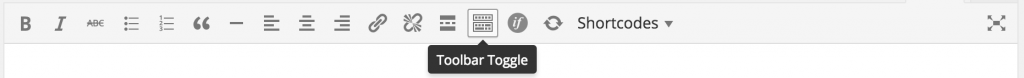Theme Overview
Heelium is a UNC-branded theme built and supported by ITS Digital Services for use by university departments and individuals using the self-publishing system on WEBdotUNC.
Fully Responsive
Heelium is built on a fluid flexible grid that automatically adapts to fit any screen devices: computers, laptops, tablets or smartphones.
Cross browser
Heelium has been tested on all modern web browsers; Firefox, Chrome, and Safari. It has also been tested on Internet Explorer 9+ and will display similarly.
Recommended Plugin
We recommend activating the following plugin:
Easy Bootstrap Shortcode
Easy Bootstrap Shortcode is a bootstrap 3.2.0 compatible plugin which adds icons to wordpress editor (tinyMCE Shortcode Buttons) and anyone can add bootstrap style to their website just by clicking on tinyMCE editor icon.
![]()
After activating Heelium go to Plugins from the admin menu and scroll down to Easy Bootstrap Shortcode and click the “Activate” link. You are now ready to use Easy Bootstrap Shortcode!
If your Easy Boostrap Shortcode icons are not visible in the tinyMCE editor after activation you may need to click your Toolbar Toggle button.