Header
The header can be customized with the following options. The header is the area that includes your site title (or logo), a tagline, the navigation bar, the search form, and the Header right widget area. Navigate to the Header section by going to the Dashboard > Appearance > Theme Options > Header.
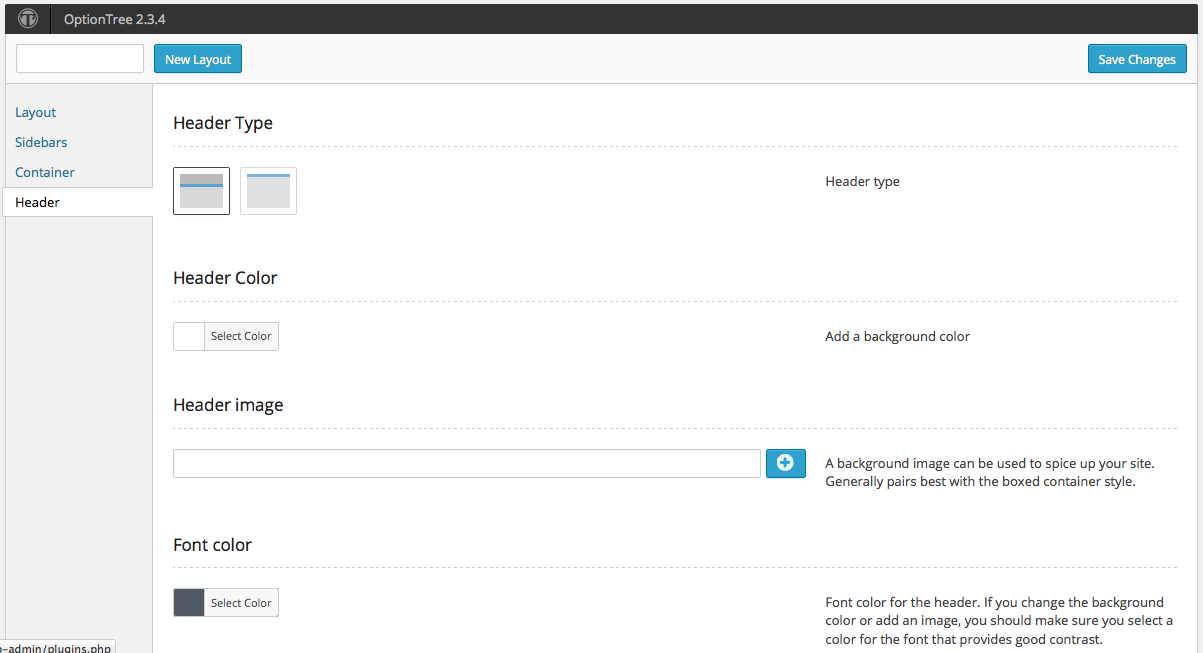
Header Type
Choose whether your site will have a header.
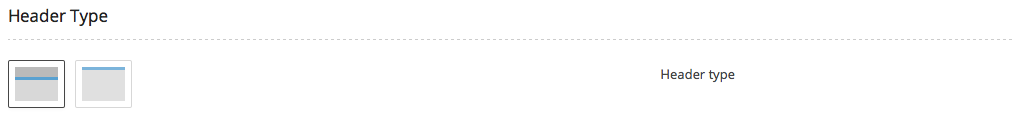
- Site name above navbar – Displays the site name and search form above the navigation bar.
- Just use the navbar – Only displays the navigation bar in the header.
Header Color
Select the background color for your header. This setting only works with header type Site name above navbar.
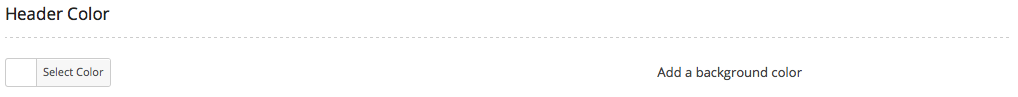
Header Image
Display a background image for your header. If you do not wish to use a background image, leave this option empty. This setting only works with header type Site name above navbar.
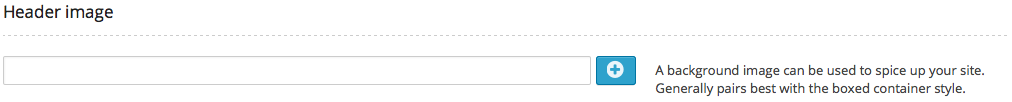
Font Color
Select the font color of your site name located in the header. If you change the background color or add an image, you should make sure you select a color for the font that provides good contrast.
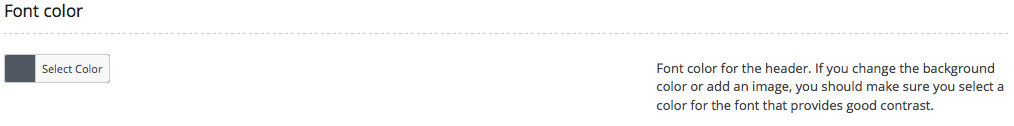
Sticky Navigation
Sticky, or fixed, navigation is a website menu that is locked into place so that it does not disappear when the user scrolls down the page. If you do not wish to make your header menu sticky you can simply turn this option off.
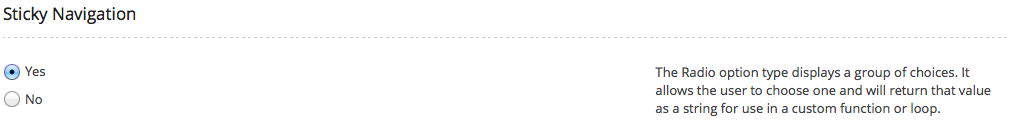
Food for Thought has an example of sticky navigation.

