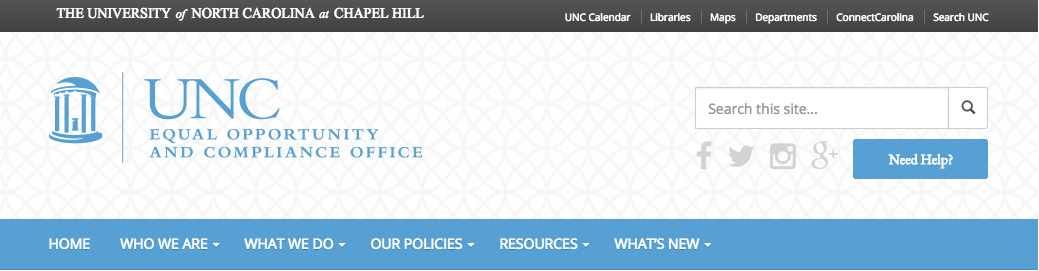Widgets
The Widget section is where content can be added to sidebars. Navigate to the widgets section by going to Dashboard > Appearance > Widgets. WordPress has several built-in widgets that can be used easily with Heelium, such as archives, recent posts, recent comments, and many more. See the WordPress Codex Widget page for more information.
Primary
Primary is the default left sidebar. Learn more about sidebars.
Secondary
Secondary is the default right sidebar. Learn more about sidebars.
Footer
Footer is the widget area for the footer section. Learn more about the footer.
Header Right
Header Right is a widget area that appears in the last third of the header if the Header Type is set to Site name above navbar in the Header Theme Options and Full Width Site Title is set to 2/3 widths in the Customizer. If the search form is enabled in the Customizer, the content in the header right widget area will appear underneath the search form.